
CERTIFIED ORGANIC
HEAT NOT BURN
TRUE TOBACCO TASTE
The Only ENDS Device with USDA Certified Organic Ingredients.
Pure Heat Not Burn Experience
Presenting the latest technology from H.O.T.: Heat Not Burn - Available in Red, Menthol, & Blue
Experience the flavor and taste that can only be found in our patented & certified organic products

H.O.T. Rechargeable Heat Not Burn Devices
Experience True Tobacco Taste
H.O.T. Rechargeable Heat Not Burn Devices
Now Available in Red, Blue and Menthol
QUICK START
1. Make sure your H.O.T. Device is fully charged before using it for the first time.
2. Remove the silicone cap from the mouthpiece end of the cartridge.
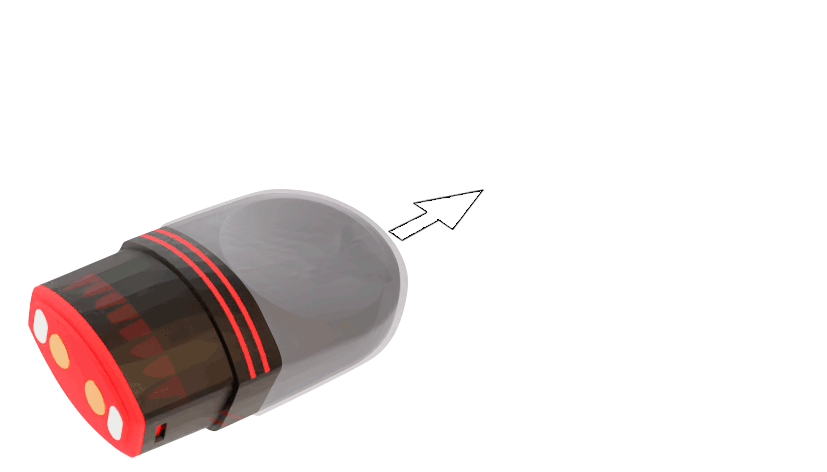
3. Insert the cartridge into the H.O.T. Device. Once the H.O.T. Device detects the cartridge, the WHITE LED light turns on 1 time and turns off. The setup is now complete.
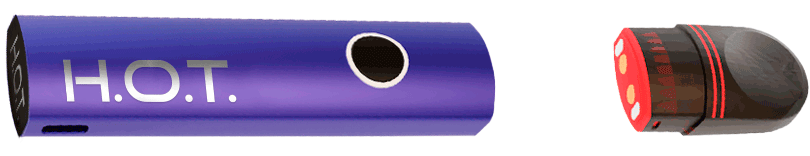
CHARGING
Insert the TYPE-C Charger included in the kit to the charging port.

Use your AC/DC adapter to plug the cable to the power source.
During charging period the BLUE LED light will gradually light on and off. When fully charged the GREEN LED light will come on.
CHARGING STATUS
4. Once your H.O.T. Device is setup, follow the steps below to smoke:
TURN ON - click the button on the battery five times within 3 seconds. When the WHITE LED light blinks on 3 times, press and hold the button to smoke. The WHITE LED light turns on while you press the button.
*For over-smoking protection, if smoking time is over 5 second, the H.O.T. Device RED LED light will blink and will stop the output. In this case, press the button again after the RED LED light blinks.
TURN OFF - repeat the same steps as "TURN ON" above. The WHITE LED light will again blink 3 times and shut off.

Triple click the button on you H.O.T. Device to see the charge status. The LED light will blink three times indicating the charge level.
GREEN - FULL charge
BLUE - MEDIUM charge
RED - LOW charge
No light - NO charge







%20-%20Red.png)